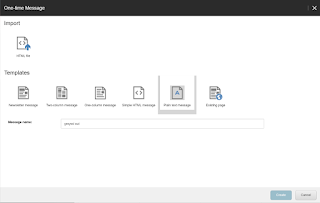Sitecore Symposium in Las Vegas was my first event I attended for Sitecore it was a huge event with about 3000 attendance between partners, customers, MVPs and developers.
As expected, the Sitecore Symposium 2017 in Las
Vegas was full of exciting announcements around Sitecore 9. We also found out a
lot about Sitecore’s wider news features and their plans for the future.
Here’s what I learned about Sitecore9 new
features:
·
Sitecore
XConnect
xConnect is a framework
of rich APIs and services that allows users to integrate customer interaction
data collected by Sitecore with customer data from nearly any third-party CRM
system or channel. xConnect allows marketers to understand exactly what the
customer or prospect has been doing. Golden information that supports marketer
to tailor comes to delight targets.
A lot of work has also
gone into PII and GDPR compliance, also known as, “the right to be forgotten”.
Using xConnect, it will be possible to create various modules to comply with
the legislation which will come into force in 2018.
·
Sitecore JavaScript
Services (JSS for short)
JSS is a complete SDK for
JavaScript developers allowing to build full-fledged modern solutions using
Sitecore and JavaScript and being completely disconnected during development
and deploy to any platform in a headless configuration with full Experience
Platform capability preserved.
·
New Sitecore Forms
Engine
Sitecore Forms (a new
product to replace basic web forms) has been completely redesigned for today’s
marketers with a drag and drop UI to create forms and new features to ensure
that more quality customer data can be captured and acted upon with ease. The
analytics and reporting capabilities of the Sitecore Forms application enable
marketers to evaluate the effectiveness of their forms instantly.
On the Performance Tab, you can see an overview
of the performance of your form and make quick decisions where necessary. For
example, marketers can now identify points of user friction instantly by
viewing form abandonment instances. This is incredibly useful during A/B
testing and provides quantitative data to impact CRO.
· The Sitecore Experience Cloud on Azure
With the latest
release of Sitecore there is a stated commitment to be cloud-first. This means
that when adopting the Sitecore Experience Cloud, particularly when running as
platform-as-a-service on Azure, they're promising feature parity with
on-premise solutions.
It's
great to hear about Sitecore's focus on the future and their strong alignment
with future-facing, forward thinking deployments.
Sitecore Experience Cloud allowing businesses to
execute and scale their digital strategies, the Sitecore Experience Cloud
consists of:
· Sitecore
Experience Manager (Content Management System)
· Sitecore
Experience Platform (Sitecore 9)
· Sitecore
Experience Commerce (end-to-end e-commerce across all channels)
Through a combined
offering of in-depth customer data, machine learning-insights and digital
marketing tools, Sitecore Experience Cloud is the complete digital marketing
experience.
· Marketing Automation
Another new tool in
Version 9 is an incredibly slick and easy to use drag and drop user interface
to create automated marketing campaigns. This is a replacement for Engagement
Automation plans.
Marketing Automation allow to set up some
complex campaigns, enabling marketers to set up triggers to enter a contact
into the plan and effectively track them throughout their journey. The drag and
drop functionality makes it simple to set up conditions and rules allowing
marketers to validate campaign decisions on numerous data points gleaning
demographic data, device detection, list membership, personas, campaign and
goal triggers, allowing marketers to deliver a deeply personalized online
experience.
·
Sitecore commerce
is an outstanding tool for retailers!
The newly-unveiled Sitecore Experience Commerce has the
potential for brands to deliver an ultra-personalised end-to-end shopping
experience by combing content and commerce.
This was a huge
announcement, and will benefit ecommerce retailers. Carrying on Sitecore’s
theme of centralising and unifying processes, Sitecore
Experience Commerce will be music to the ears of online merchants.
Testing, optimisation and industry price checks can be run alongside catalogue
and content management. This
creates an all-in-one environment and will cut down on time – a fantastic announcement.
·
Dynamic
placeholders
Finally dynamic
placeholders come out of the box with Sitecore 9. This has probably been one of
the most asked for features in Sitecore for a long time. Fortunately there have
been a few community modules that have helped in the past. One of the most popular
was the Fortis Dynamic Placeholders which used the rendering item’s unique Id to generate
the placeholder key.
·
Sitecore installation framework (SIF)
One of the major change
to the platform is the way you install Sitecore on a server or local machine.
The standard .exe installer has been replaced with a Windows
PowerShell module which is called Sitecore Installation Framework (SIF). The
SIF comes with Sitecore related pre-built tasks and configuration files to
facilitate installation of Sitecore.